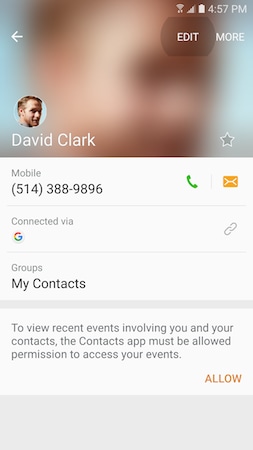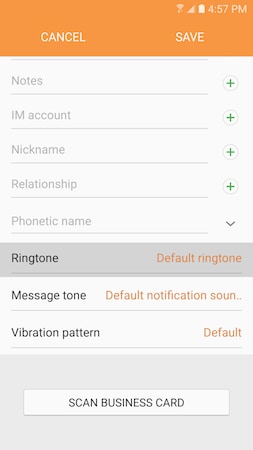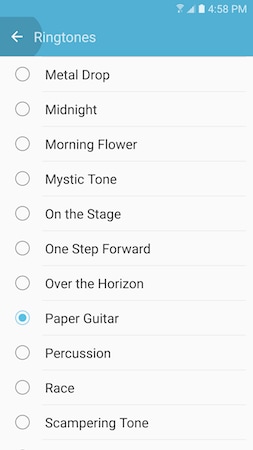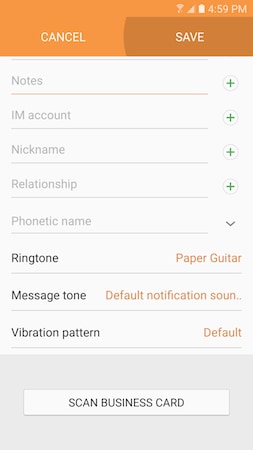iOS
- Open the Contacts app and select the contact you'd like to set the custom ringtone and text tone for.
- Click the Edit button in the top right corner.
- Locate the Ringtone option and click to make a selection. Press Done at the top right to set the ringtone.
- Locate the Text Tone option and click to make a selection. Press Done at the top right to set the text tone.

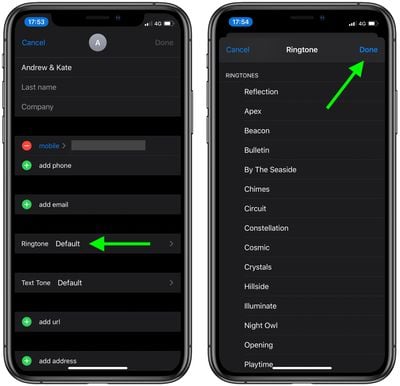
Android
This process may vary depending on the phone's manufacturer and software version
- Open Contacts and select the contact you'd like to set the custom ringtone and text tone for.
- Click the Edit Contact button.
- Look for the Ringtone and Message Tone options. Click to make a selection, the press Save.